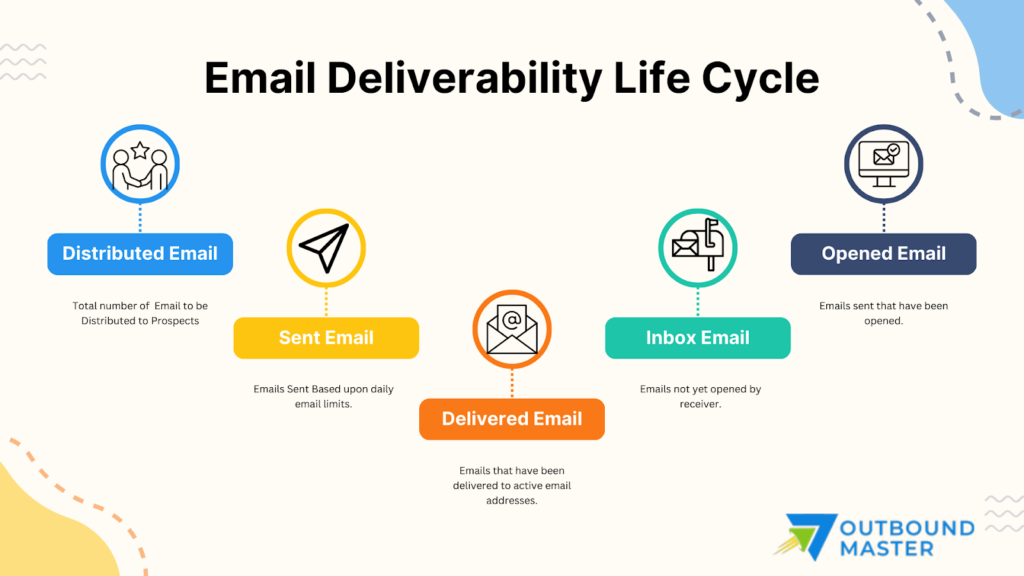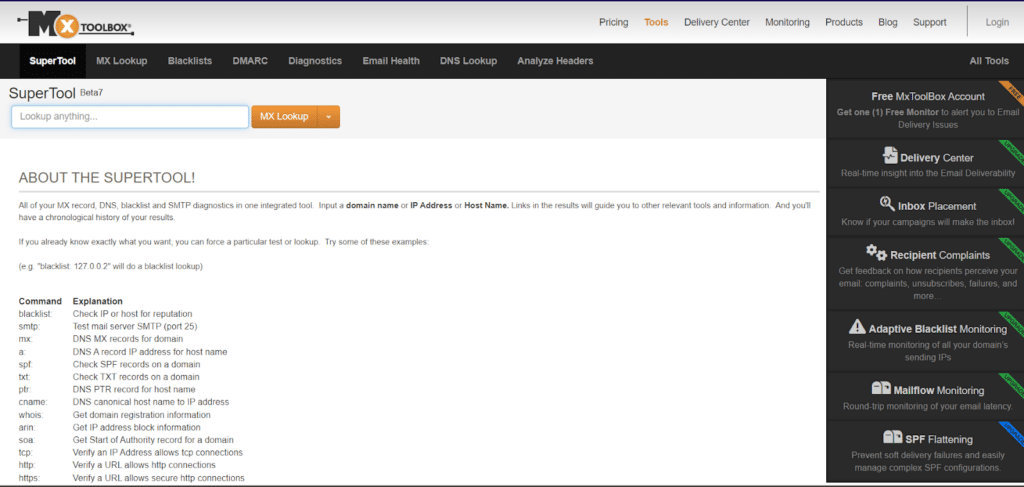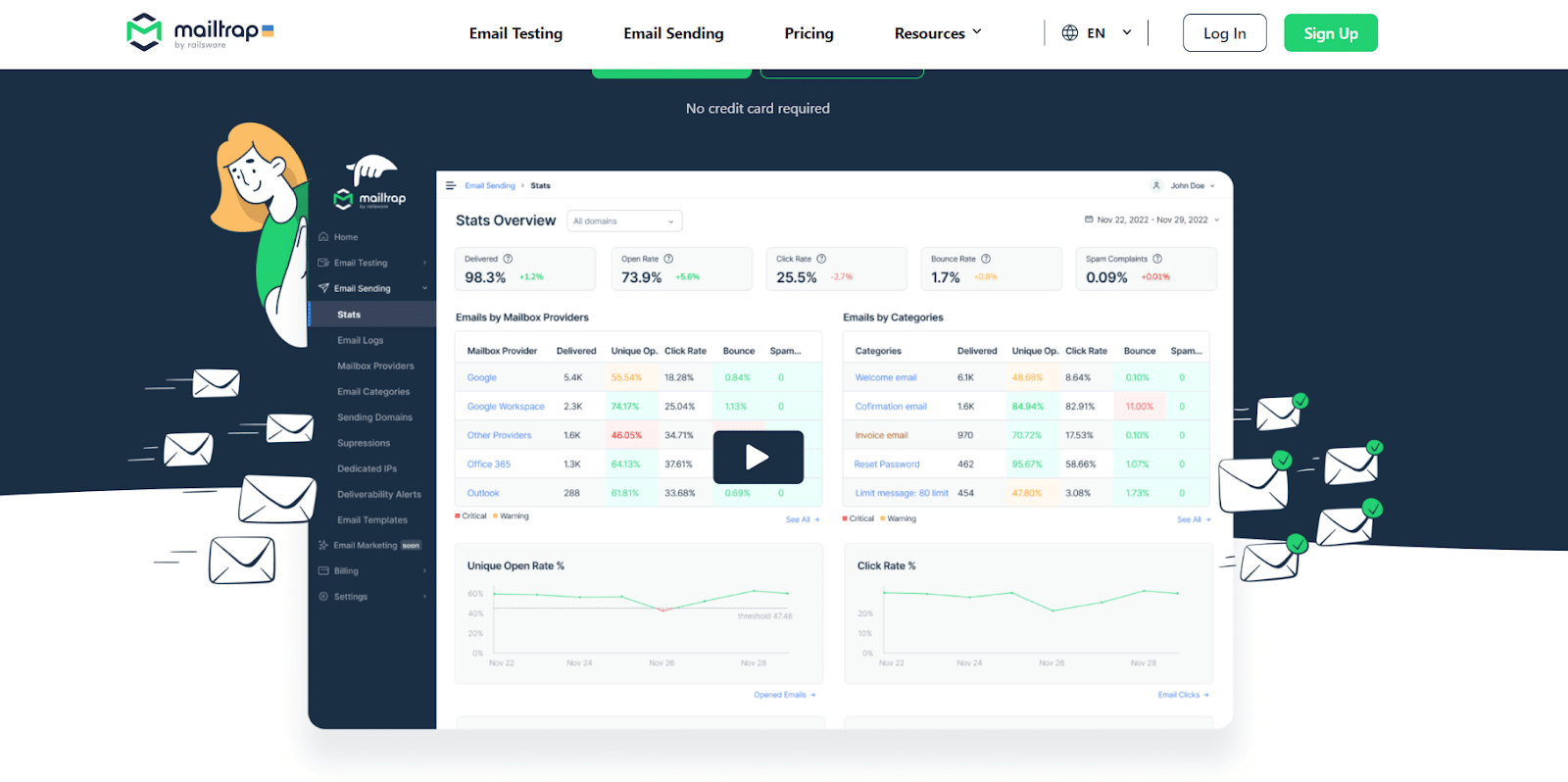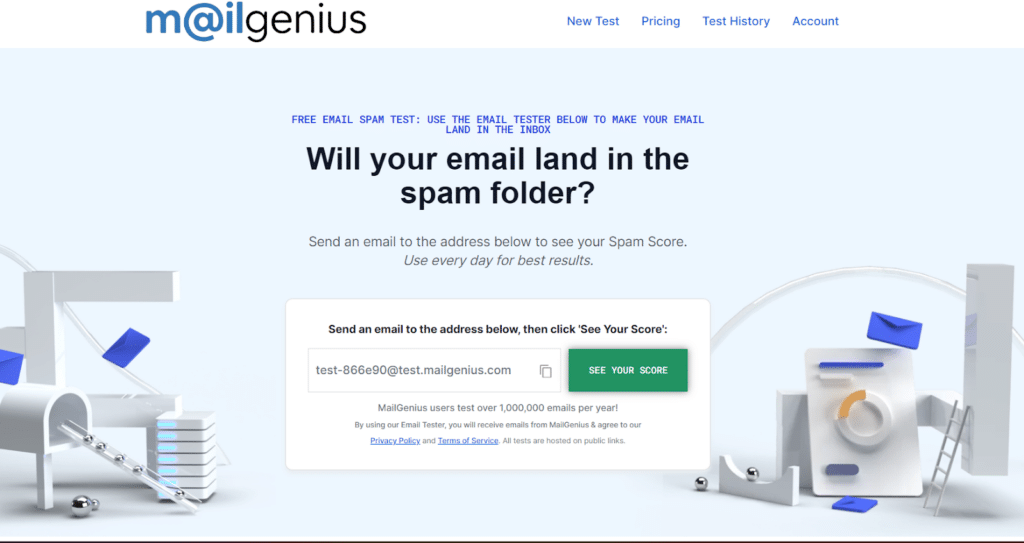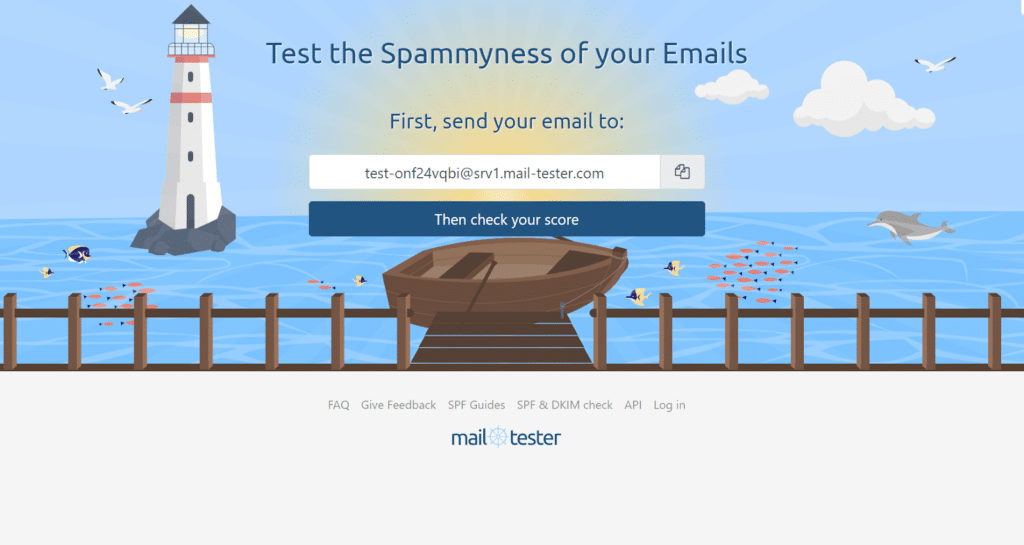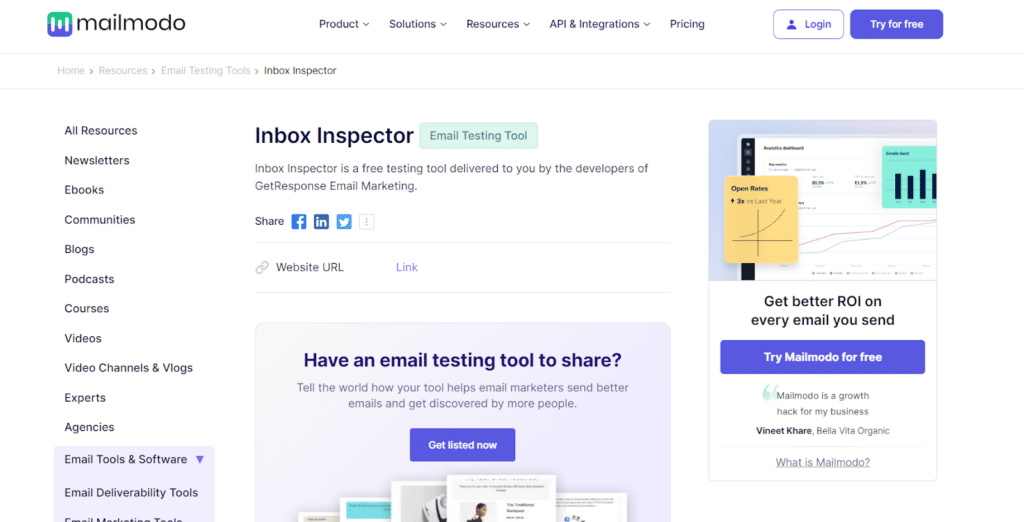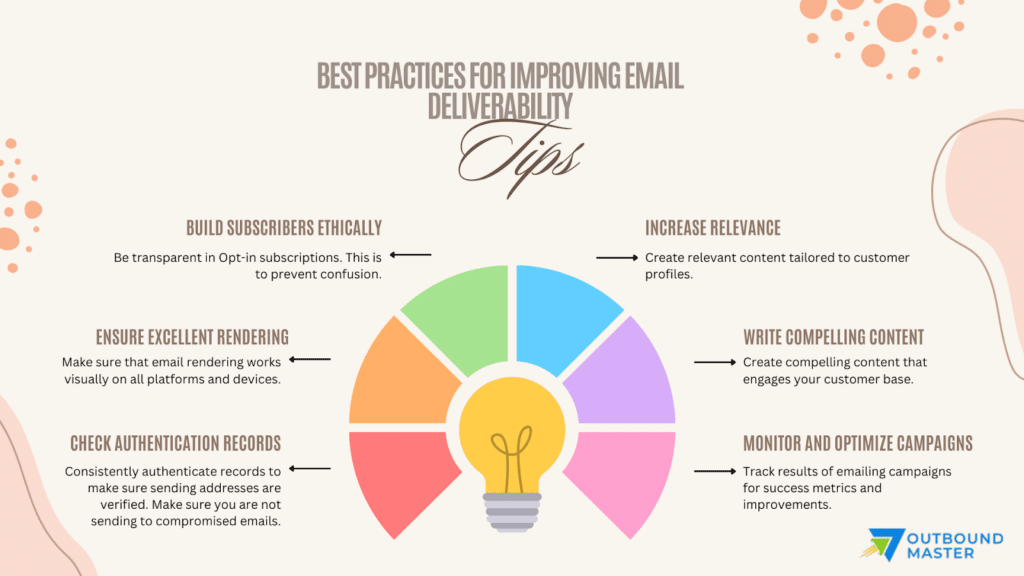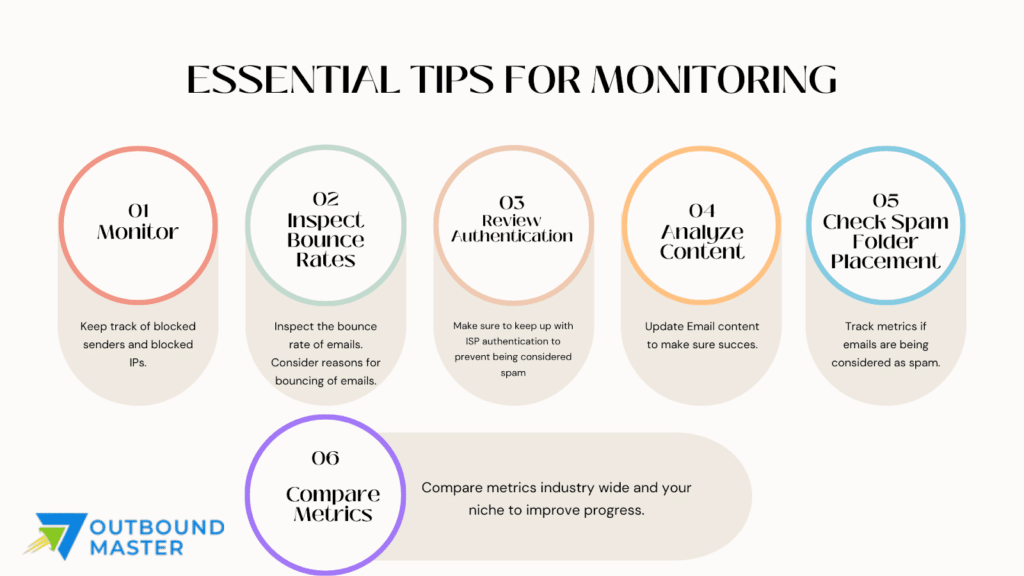Check Email Deliverability: The Ultimate Guide
Nearly 105 billion emails are sent each day, with this number expected to reach 246 billion soon. With this staggering volume, ensuring your message stands out is more critical than ever. This underscores the importance of understanding email deliverability.
Understanding Email Deliverability
With 92% of online adults using email, it’s clear that email remains a vital communication tool. But what exactly is email deliverability?
Email deliverability refers to the percentage of emails sent that arrive in the intended recipients’ inboxes. It measures your ability to successfully reach the inboxes of your target audience.
Deliverability differs from email delivery, which focuses on the technical sending of emails regardless of whether recipients receive them. For optimal results, you need strong delivery and deliverability.
When you send a newsletter or promotion, your email follows several steps to reach your subscribers’ inboxes:
Source: Bloom Reach
Your email service provider (ESP) sends your email to the recipient’s email service provider (e.g., Gmail, Outlook).
The recipient’s ESP checks your message against filters and rules to evaluate if it’s spam.
If cleared, the email lands in the subscriber’s inbox.
This journey highlights the influential role of Internet Service Providers (ISPs).
Tactics like positive sender reputation and list hygiene help emails bypass filters.
Deliverability optimizes your messaging to align with ISP expectations.
Key Challenges in Email Deliverability
While 61% of consumers favor email communication from brands, several challenges can prevent your message from landing:
- Senders’ reputation: ISPs may view unknown or insecure senders in a negative light, risking being singled out as spam. Strategies such as consistent mail volume, effective list cleanup, and authentication protocols help build sender trust over time.
- Incorrect email lists: Typos, invalid addresses, spam traps or result in bounces and complaints. Use double opt-in, re-engagement campaigns for inactive customers, and email list validation services to keep the list accurate.
- Spam triggers words: Words like “free,” “guaranteed,” and “limited time” often raise red flags. Avoid overt sales language, try price-focused brand alternatives, and consider personalization.
- Poor formatting: Hard-to-read fonts, inappropriate images and text, or other communications can interfere with delivery. Keep image dimensions within recommended email client thresholds, ensure a readable 12 pt+ font, and keep page link options simple.
- Unoptimized content: Hard-to-read fonts, inappropriate image-to-text ratios, or excess links can hinder deliverability. Keep image dimensions within recommended email client thresholds, ensure 12 pt+ legible fonts, and simplify page link paths.
- Lack of authentication: Missing authenticators like SPF, DKIM, and DMARC imply risky senders. Properly configure SPF, DKIM, and DMARC records through your ESP or domain host for critical sender verification.
Tools and Techniques for Assessing Email Deliverability
With mobile devices accounting for 50% of all read emails, having the right diagnostic tools to evaluate deliverability is essential. Here are some of the most useful options to consider:
MXToolbox
This tool analyzes important DNS records including SPF, DKIM, and DMARC to ensure proper setup for authentication and spam filtering. It also checks if your domain or IP addresses have been blacklisted by ISPs. If misconfigurations or blocks are present, inbox placement rates suffer, so these checks identify issues to address.
Mailtrap
Mailtrap enables you to test email campaigns in a sandbox environment before sending to real recipients. It provides previews of how your messages will render across the most popular email clients and devices. This allows you to catch rendering flaws like broken images or style issues that undermine deliverability early.
MailGenius
MailGenius scans both content and sender reputation. On the content side, it checks subject lines, preview text, images, and links for problems. Regarding reputation, it assesses domain and IP credibility across ISP metrics.
Low reputation scores mean higher spam filter risks. Identifying weaknesses allows improvement.
Mail-Tester
Mail-Tester focuses on authentication and spam factors. It verifies SPF, DKIM, and DMARC records are properly published to facilitate sender validation.
A lack of consistency across these protocols raises suspicion. It also calculates a spam score based on content analysis to quantify inbox placement probability.
Inbox Inspector
As a deliverability diagnostic tool, Inbox Inspector goes beyond checking spam factors to also evaluate the rendering experience.
Leveraging a database of user agents, it tests how emails appear on desktop, webmail, and dozens of unique mobile app environments.If display flaws exist, it flags them for correction.
These tools equip you to thoroughly evaluate overall email deliverability by pinpointing specific weaknesses in your campaigns for correction before launch. Addressing issues proactively significantly improves your inbox placement rates.
| Tool | Primary Function | Best For | Ease of Use | Pricing |
| MXToolbox | DNS Record Analysis | Identifying blacklist issues | Moderate | Varies by service |
| Mailtrap | Email Testing in Sandbox Environment | Previewing email rendering | Easy | Free & Paid plans |
| MailGenius | Content and Sender Reputation Scan | Comprehensive deliverability assessment | Moderate | Free & Paid plans |
| Mail-Tester | Spam Score Calculation | Quick spam filter testing | Easy | Free & Paid plans |
| Inbox Inspector | Rendering and Deliverability Testing | Detailed analysis of email appearance | Advanced | Paid service |
Best Practices for Improving Email Deliverability
A personalized subject line emails achieve 26% higher open rates, tactics like thoughtful list building and engaging content are key:
Build Subscribers Ethically
Be completely transparent when offering opt-in points for your email list, using clear messaging that confirms active consent. Leverage double opt-in to verify addresses. Schedule periodic re-engagement emails to inactive subscribers before removing them to minimize inaccurate opt-outs. Rigorously adhere to CAN-SPAM and GDPR regulations in messaging.
Increase Relevance
The best way to make content more relevant is to tailor it directly based on individual subscriber attributes and behaviors. Collect preference and purchase data over time to segment your groups into categories like demographics, interests, or past engagement levels. Then craft targeted emails with subject lines, content recommendations, and special offers aligned to each group for superior personalization.
Ensure Excellent Rendering
Email appearing properly across platforms boosts deliverability. Check test sends across iOS, Android, Windows, and macOS clients using previewer tools to catch rendering issues. Scan for formatting flaws on mobile vs desktop, validating elements like images, links fonts, and design assets to appear as expected. Any display issues that crop up can undermine inbox placement.
Write Compelling Content
Truly engage your audience by sharing exclusive data like industry research or analyst predictions tailored to their needs.
Consider exclusive webinars, discounts, eBooks, special resources, or content they won’t get elsewhere.
Align subject matter directly with known subscriber preferences for relevance.
Check Authentication Records
Consistently verify SPF, DKIM, and DMARC records over time.
As you switch ESPs or make domain changes, these crucial authenticators that verify sender identity can inadvertently become disrupted, so reconfirm their accuracy.
Proper authentication builds delivering credibility.
Monitor and Optimize Campaigns
Track open, click-through, bounce, and spam complaint rates across all campaigns. Collecting performance data allows you to pinpoint areas for improvement testing via subject lines, content formatting, personalization strategies, segmentation, and more. Continual optimization boosts both engagement and deliverability over time.
Essential Tips for Integrated Email Deliverability Monitoring
Deliverability optimization requires proactive, holistic monitoring across critical metrics:
Monitor Blocked Sender Status
Keeping track of blocked sender status involves actively analyzing both IP address and domain-level blocklist standings across major ISPs. This allows preempting potential blacklisting issues due to factors like spam complaints or suspicious sending patterns.
Monitoring services like Return Path’s Collective IQ also provide a helpful global view of sender reputation beyond just blocklist status. The collective intelligence they gather across ISPs paints a holistic picture.
Inspect Bounce Rates By Type
It’s imperative to categorize bounce rates by type in order to distinguish between serious hard bounces due to deliverability failures versus temporary soft bounces.
Hard bounces signal permanent issues like inactive addresses or mailbox blocking policies, necessitating priority intervention.
Soft bounces merely indicate a temporary state like a full inbox or graylisting procedures. Segmenting by bounce type provides clarity.
Review Authentication Protocols
Email marketers undermine deliverability by not reviewing authentication protocol configurations. Improperly structured SPF, DKIM, or DMARC TXT records can hamper sender validity in the eyes of ISPs. This indirectly raises spam risks as messages fail protocol checks, bypass authentication, and seem questionable. Teams must verify that DNS text record configurations accurately confirm the legitimate sending infrastructure and domains used.
Analyze Email Content
Many deliverability issues arise not from technical factors but from inadvertent “spam trigger” words within the email content. Certain phrases or patterns inherently imply spam to ISPs, even if intentions are genuine. Analyzing email content quality regarding such hazardous patterns, as well as overtly promotional language in headlines, deceptive clickbait links and misleading sender information is crucial.
Check Spam Folder Placements
Rather than assuming strong inbox placement across email clients and ISPs, its wise to actively monitor spam folder rates. This helps expose where messages land for subscribers and segments more likely to see emails filtered to spam. Comparing inbox vs spam placements helps determine whether deliverability struggles stem simply from technological issues or content and sending patterns being labeled as spam upstream.
Compare Metrics Against Benchmarks
Evaluating email metrics like bounce rates, spam complaints and engagement performance in silos provides an incomplete picture devoid of context. The better approach is comparing the metrics over time against benchmark averages across both the industry at large as well as within the company’s niche. This contextualizes the progress made rather than relying on vanity metrics alone. It also aids in priority identification.
Navigating ISP Requirements and Limitations
Given the prominence of ISPs in the email deliverability equation, staying updated on their specifications is essential:
Know major ISP sending limits: Route volume through appropriate IPs to avoid crossing set thresholds.
Understand blocking procedures and criteria: Spikes in complaints or low engagement often lead to blocks.
Manage bulking discrepancies: Bulk sending patterns—like 100 emails sent to Gmail subscribers in a minute—may trigger suspicion.
Experiment with frequency caps: Gradually increase sending capacity instead of drastically rising volume.
While challenging, considering that 59% of B2B marketers rely on email for revenue makes mastering ISP intricacies invaluable.
Enhancing Sender Reputation
Your domain and IP reputations significantly control email deliverability outcomes:
Monitor sender scores: Services like SendPulse and MailboxValidator rate your standing.
Grow positive engagement: Compelling content and value-driven messaging bolsters reputation.
Limit user complaints: Carefully manage subscriber lists to avoid complaints.
Show consistent volume patterns: Steadily grow lists without erratic spikes.
Adopt authentication protocols: Proper SPF, DKIM, and DMARC settings verify you as a trusted sender.
By continually assessing your sender reputation and ensuring excellent experiences for recipients, you reinforce reliability over time.
Frequently Asked Questions (FAQs)
What is a good email deliverability rate?
For cold contacts, a 10-15% inbox placement rate is decent, while for existing subscribers, strive for 97% or higher.
Why do emails end up in spam?
Rapid spikes in sending volume, complaint triggers like “spam” button clicks, or prohibited content can lead to spam folder landing.
How do I check if my IP address is blacklisted?
Tools like MXToolbox, MailTester, and BlacklistAlert can assess your IP reputation across ISP blacklists.
What is the best way to improve the sender's reputation?
Grow your list organically, authenticate emails, monitor engagement metrics, and continuously tweak your campaigns to enhance recipient experiences.
Conclusion: Mastering Email Deliverability
In closing, email marketing remains highly effective for customer acquisition and retention, making inbox placement proficiency critical.
By understanding ISP environments and optimizing content for end recipients, you maximize cut-through and click-through.
This guide outlined best practices any business can implement, from list management tactics to personalization guidelines. With continual testing and improvement, your email marketing deliverability reaches its full potential